FREQUENTLY ASKED QUESTIONS
Need help navigating our site? You've come to the right place. Get your answers here.
If you need tech support, please email us at [email protected].
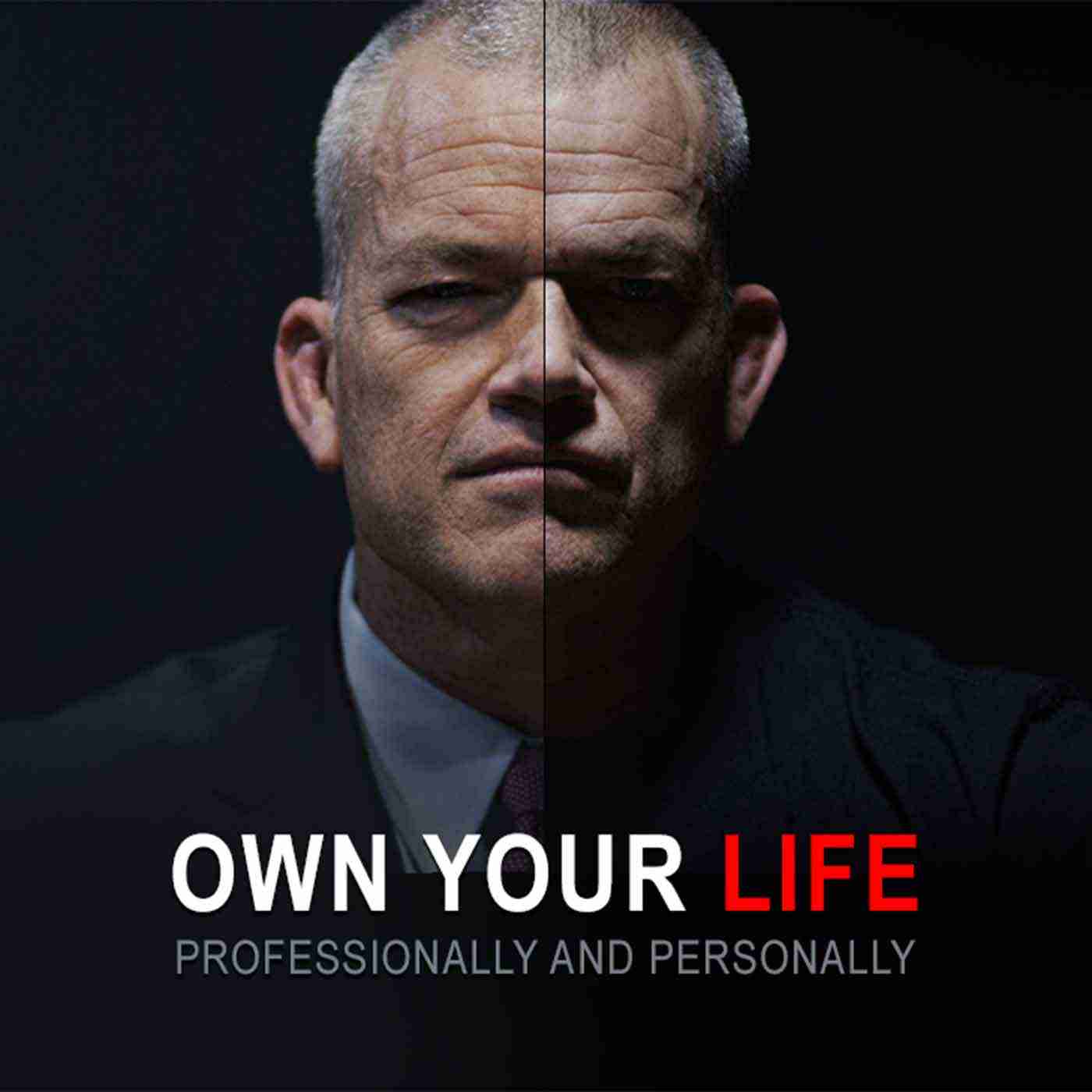
General Questions
After you login to your account, please navigate to the left-hand sidebar and click on "My Training".
For additional support, please watch this video tutorial.
If you’ve forgotten your password, click the “Forgot Password” link on the login screen and follow the instructions.
If you need to change your password, navigate to the left-hand sidebar and click on "My Account." From there, click on "Account Details". Enter your new password in both fields and click “Save Changes”.
If you did not receive your password reset email, please check your Spam/Junk folder. If you still do not see it, please send us a message at: [email protected]
For additional support, please watch this video tutorial.
For team purchases, please schedule a time to talk with our Client Development Specialist, Austin James, using this calendar link: Schedule Discovery Call with Austin Here.
Austin will help you:
- Discuss Team membership options and solution
- Provide pricing and packaging guidance
- Answer any questions about learning plans or options for your team
- Create follow-up and next steps
After you login to your account, please navigate to the left-hand sidebar to "My Account". From there, click on "Account Details". You will see an "Email Address" field where you can update the email address field and click Save Changes.
After you login to your account, please navigate to the top-right hand corner of the screen to the user icon. From there, click on Billing Details from the drop-down menu. Next, click on Orders on the left side-bar. You will see a list of your orders and a red Invoice button next to each order, where you can download a PDF invoice of your order. If you need a more detailed invoice for your accounting department, please email [email protected].
For additional support, please watch this video tutorial.
After you login to your account, please navigate to the top right-hand corner of the screen and click on the user icon. From the drop-down menu, click on Courses. Just above your list of courses, click on the heading "My Certificates". From there, you will be able to view and download the Certificate PDFs.
For additional support, please watch this video tutorial.
Occasionally, Vimeo will have an error. Please try refreshing your browser and playing the video again.
Please note that Vimeo is currently banned in the following counties: Turkey, Cambodia, Indonesia, Malaysia, Thailand, Vietnam, and China.
At this time, you will not be able to view our courses if you are accessing them from any of these countries.
If you are not located in any of these countries and the error persists, please send a message to [email protected]